Do you want to know a quick & simple way to save at Target? No paper coupon-clipping necessary? Try Target Cartwheel. I have now saved $275.99 in 15 months. This is approximately $220 per year. Not bad!
Update: As of May 2017, I have saved over $700 with Target Cartwheel!
Target Cartwheel is one of my top 3 favorite apps for saving and making money. It is basically a pick-your-own-coupon app. You select the offers that you want and you get a discount. The list of discounts you can receive is extensive. Most deals range from 5% – 50% off.
If you do not have a smartphone, don’t stop reading! The major perk of Cartwheel: you do not have to use a smartphone. You can select the offers from your computer at home and then print the barcode to bring with you to Target.
I will give you a quick summary of how Target Cartwheel works and then give you my tips for how best to use the app.
- Browse for deals
- Select deals you wish to use
- Scan barcode at checkout
Pretty easy. Here are my tips…
Do a quick scan of the app before you head out to Target. Feel free to skip this step if you shop alone. I typically have two little girls with me and so I cannot stare at my phone the entire time I’m shopping. I will select a few deals from home and it helps my shopping trip go smoothly.
Browse the collections. There are multiple collections to choose from and you will soon figure out which ones are most useful to you. The two that I always scan: Weekly Ad and Hot Deals.
- The Weekly Ad collection includes (not shockingly…) items from the weekly ad. It’s an easy way to save. If toilet paper is on sale in the ad, find it in the Weekly Ad Collection and you save twice!
- Hot Deals typically includes deals ranging from 25% – 50% off. I quickly scan this section, as I have found a few great items for 50% off. (If I add that to coupons I have or other savings apps I use, this is where I can save big. Think free or almost free.)
Search for items by using search bar. I use the search bar to add products from my shopping list. There are currently 657 items available to select in my cartwheel app, so it’s quicker for me to just use the search bar instead of browsing so many items.
Browse by category (under All Offers). While I do prefer to use the search bar, I do use this on occasion. I often browse the Baby category.
Search for items by scanning barcodes in store. I often scan items as I put them in my cart to see if there are any offers available. If there are no offers matching the barcode, it will sometimes show you similar offers.
Depending on how my two little shoppers have done, I often will be scanning barcodes right before checkout to see if I missed any deals.
Once you have selected your deals, the cashier will simply scan your barcode. They can scan the barcode within your app or from your computer print-out.
There are no coupons to clip and worry about. Cartwheel is an easy way to save on items that you would already be purchasing. I would recommend using it all by itself if you have no desire to clip coupons.
How to Save Even More…
But…if you are willing to clip coupons, you will save even more! You can use Cartwheel on top of manufacturer’s coupons, Target coupons, and other savings apps. And don’t forget the 5% from the Target REDcard.
I often use Cartwheel along with the following savings apps:
- Ibotta* (read detailed review here)
- Checkout 51* – earn $5 cash back when you upload your first receipt
- Snap by Groupon*
- SavingStar* – BONUS: you can also use SavingStar for online shopping.
Read my tips on how to save while shopping for children’s clothing. You may find deals through the Cartwheel app!
If you are willing to spend a little extra time to look through multiple apps, you may be able to get products for free or almost free!
Not willing {or just don’t care enough} to spend the extra time?? You will still save quite a bit just using Cartwheel.
*Please note a few links above are referral links. I receive a small referral bonus if you sign up and redeem an offer. The link to Target Cartwheel is NOT a referral link.
You will receive free updates, morning motivation, printables, blog post highlights, and occasional deals sent your way. Frequency?? Just a few times per month.

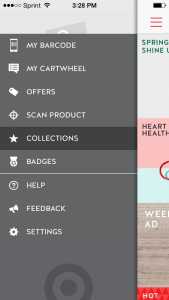
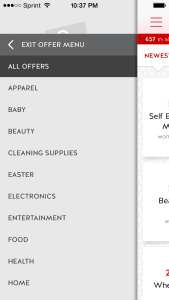

Heather says
This is awesome! I did not know it existed! I love Target and if I can save money while I’m there…Win! Thank you for sharing on the Simply Inspired link up. That’s where I found you!
admin says
It’s pretty slick. I hope you enjoy using it!
Stephanie says
I’d never heard of this before! Too bad Target is closing where I am (Canada).
admin says
Oh bummer…
Elizabeth says
This is THE BEST post I have seen for how to use this app! Love it – Sharing now!
Elizabeth
http://www.allkindsofthingsblog.com
Home of “Tuesday Talk” and “Pincrazy Thursday”~
admin says
Thank you sooo much for sharing! I appreciate it.
Keri says
Excited to try these tips! I have the app but haven’t used it too much yet- thanks!
admin says
Try it out!! It’s super slick once you know how it works best for you.
Jennifer | The Deliberate Mom says
Awww man… this is so cool.
Unfortunately Target is leaving Canada. It was nothing like the Target stores in the USA anyway.
Thanks for sharing and for linking up to the #SHINEbloghop.
Wishing you a lovely day.
xoxo
admin says
Sorry you are losing Target. :(
Rachel says
I love the Target app!! And well… anything Target really :) But I didn’t not know there was a weekly ad category, that is so useful! Thanks for the tips!
admin says
The categories make it much easier to quick scan what is in the app!
Julie @ Logger's Wife says
I keep hearing about how awesome the Cartwheel app is. I wish they would put a Target closer to me. I only make it to one a couple times a year.
(visiting from the Fellowship Friday link-up)
admin says
I would be lost without a Target nearby!
Briana says
I love Target cartwheel! It is so easy to use and it helps me save! Thanks for sharing these great tips!
admin says
You are welcome!
Amanda says
These tips are great! I haven’t downloaded this app yet, but I’m definitely going to now! Thank you.
admin says
I hope you like it!
Hannah @ eat, drink and save money says
Awesome post! I use Cartwheel a lot and try to recommend it to others all the time. They are usually confused, so I’ll have to send them this post too!
I found you through Small Victories Sunday. Please come over and link up at my link up too. It’s all about saving money and I know this post would be perfect!
admin says
Thanks for passing it on! I appreciate it. I hope it’s helpful.
I stopped by and linked up this morning. Thanks for mentioning!
Hannah @ eat, drink and save money says
Thanks for stopping by! I hope we can continue to network. I love your blog!
Lisa @ Fun Money Finds says
Great post! I kept hearing about cartwheel but didn’t know exactly what it was. I will definitely have to start using it!
Brittany says
I love cartwheel and have gotten lots of people hooked on it! I have saved close to $200 on it already! I need to check out those other money saving apps. I have downloaded before but never utilized.
admin says
Almost $200…nice. :) Ibotta is my favorite of the other apps I mentioned.
Stephanie R says
Wow, did you really save $250+ using Cartwheel app??? I have been using it for a while now but I haven’t saved more than $20.
admin says
Right before you checkout, I would use the scan barcode feature in the app. You may have items in your cart that are on the app!
shalama says
I love Target Cartwheel. I just used it today. I found paper towels, Finish dish detergent tabs and a shower curtain all on sale. I had Cartwheel for the paper towels and finish which helped knock the prices down even more.
Maria says
I’ve seen this app and have always been curious. Can’t wait to try it now that I’ve read your tips! I love target as it is, but going there with the intention of saving money is an added bonus! Thanks for this awesome post :)
admin says
You are welcome!
Jennifer A says
This is very cool! Question, can I use it to shop online? No Target near me, but I occasionally shop online. I couldn’t find the answer on Target Cartwheel, but I’d love to be able to save a little.
admin says
I do not believe that you can use it online. Bummer that you aren’t able to use it!
Meredith @ The Palette Muse says
This is so helpful! I downloaded cartwheel in the store the other day to take advantage of a deal, but other than that I haven’t really looked at it much. I’ll be looking into it more now that I realize you can stack coupons. Just another reason to love Target… :)
admin says
So many reasons to love Target!
Rachel says
Cartwheel is my most used app. I love scanning items in my cart. I’m going to start looking for the Hot Deals. Target is testing a new app called Red Perks. I’m still learning this one, but it works with Cartwheel.
admin says
I’ll have to check out Red Perks. Thanks for mentioning!
Terri Presser says
Thanks for sharing this with us at Good Morning Mondays, I hope many will benefit from you advice. Blessings
Summer says
Wow, I hadn’t heard of this before! Thanks for sharing!!!
Reviews, Chews & How-Tos says
Thanks so much for linking up at RCH Awesome Life Friday…wonderful post!
Gwen says
This is a great app. I also love the Walmart app with Savings Catcher. You just scan your receipt and if anything goes on sale they give you your money back on a gift card. Walgreens also has a cool clip to card coupon program. Things like this really add up. Great post. Thanks for sharing :)
admin says
Thanks for sharing about the Walmart app!
Jessica Ballard says
Thanks for linking this up to #smallvictoriessundaylinkup. I have added and deleted this app several times because its overwhelming for me to figure out. I appreciate the how-to.
admin says
Try it again! Once you get the hang of it, it’s pretty simple. I hope the post helps to navigate through it. :)
Ashleigh says
Happy Thursday! Thank you for sharing! I’ve been needing to use Cartwheel for a while now but haven’t wanted to figure out how to use it. Seriously, great timing with the post! Please come share and link up with me at
http://www.wrightsimply.com/2015/03/oh-my-heartsie-girls-wordless-wednesday.html
Have a great rest of your week!!
xx Ashleigh @SimplyWright
admin says
It’s pretty easy once you figure out how it works best for you. Give it a try. :) Thanks for sharing your link-up!
jodi says
I had no idea that you could scan things in store to see if you missed anything. I’ve always just looked it up, but that can take a lot of time. How do you scan the barcodes with the app?
admin says
When in the app, select the the magnifying glass at the top of the app. This will put you in the search mode. Under the search bar, the next item says “scan barcode”. Select “scan barcode” then the screen will let you take a picture of the barcode. I hope that helps!