Last week I shared my three favorite apps for saving and making money. I saved $298.00 in less than 16 months with Ibotta * (including $71 in August alone!) and thought it deserved its own post. I will show you how to save money with Ibotta in this step-by-step guide. I will share my best tips!
Update December 2019: I have now received over $1,000.00 cash back from Ibotta!

The app gives cash back (rebates) at multiple stores. As of today, I see over 160 retailers, including some online stores. See partial list at bottom of post.
The quick steps:
- Browse the app and find the rebates you want.
- Complete the quick task. Example: Take a Poll or Learn a Fact.
- Purchase the product.
- Verify purchases and submit receipt by taking a picture.
- Cash back is added to your account! Cash out when your balance reaches the $20 minimum.
Sign up for Ibotta and receive $10 when you redeem your first rebate! (as of 7/3/18)
*Please note the screen shots below are from an older version of the app. The app is even better and has additional bonus opportunities.
A majority of the rebates are for brand items. Here are just few current examples: Chobani, Enjoy Life, Simply Asia, Earth Balance, Land O Lakes, Green Works, Softlips, Dasani, Ziploc, and Swiffer. Most rebates are in the $0.25 to $2.00 range, but I have scored $6.00 on ONE item! The Zarbee Naturals Immune Support rebate in my example above is worth $13.00.
There are also “Any Brand” rebates for items like milk, bread, eggs and pasta. Rebates in the Any Brand category typically are worth less, but it’s a simple way to have your rebates add up.
Ibotta’s range of products is much broader than other savings apps I have used in the past. Similar apps offer food and brands that I do not often purchase as they are highly processed convenience foods. Ibotta offers a large range of products, including many organic options. I love that the app can be used at Whole Foods, as it gives me opportunity to try products that otherwise may be too expensive for our budget.
Once you redeem the rebate, many rebates show up again. I mentioned previously that I received $71 cash back in August. They had multiple rebates for Plum Organic baby food and I took full advantage.
I typically verify the product while I’m out shopping. This ensures that I have the correct product, as sometimes the product sizes or quantity can vary. Once the products are verified, you take a photo of your receipt through the app and you are done!
Once you reach the $20 minimum, you may then cash out. The options are PayPal, venmo, or a gift card. The gift card options in my app today are: Best Buy, Amazon.com, Starbucks, Express, Aeropostale, Regal, and iTunes.
There is also Bonus potential within ibotta. Example: Earn an extra $1.00 when you redeem 2 Chobani yogurt rebates.
There is an option to build a team through the app, which greatly increases your bonus potential. There are different levels throughout the month. Example: Janaury Level 1. Earn an extra $5 when you earn $10 in rebates and your team earns $20 in total rebates. There are ibotta facebook groups which makes it easy to build a team. The December Bonus potential was $30!
Today the app has over 160 retailers. Here is a list of a few of your options:
Grocery: Target, Whole Foods, Hy-Vee, Walmart, Walgreens, CVS, Sam’s Club, Costco, Family Dollar, Amazon.com
Healthy & Beauty: Sephora, The Body Shop, Vitamin World, Birchbox.com
Electronics: Best Buy
Apparel: Chico’s, Lands’ End, Macys.com
Restaurants: Chili’s, Quiznos
Arts & Crafts: Jo-Ann, Michaels, Hobby Lobby
Others: Cabela’s, Honest.com, UnderArmour.com, Petco, PetSmart
You can use Ibotta along with coupons, sales and other apps (such as Cartwheel). I try to stack the deals on top of each other and have often made purchases that end up being free or close to it!
Have you used Ibotta? What has been your best deal?
Sign up for Ibotta and receive $10 when you redeem your first rebate! (as of 7/3/18)
*Please note that the ibotta link above is a referral link. I receive a small referral bonus if you sign up and redeem an offer.
Read my tips on how to save while shopping for children’s clothing.
You will receive free updates, morning motivation, printables, blog post highlights, and occasional deals sent your way. Frequency?? Just a few times per month.


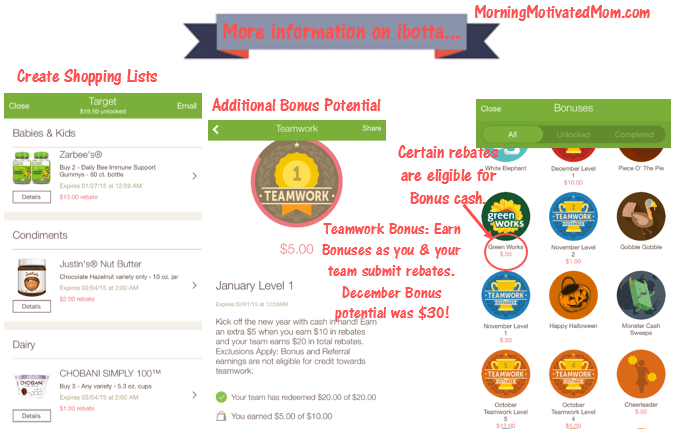

Elizabeth says
I have been wanting to get started using this! So glad you shared!
Be sure to come back and link up Thursday for “Pincrazy Thursday”~
Elizabeth
allkindsofthingsblog.com
Carrie says
I’m going to give it a try…thanks!
Carrie
Elise says
It took a while to get the hang of Ibotta, but I have had great success with it!
I only wish they would have some kind of posting schedule so I would know when fresh offers would be posted.
admin says
Yes! I posting schedule would be nice.
Keri says
I need to check into this- thanks for sharing at Tuesday Talk!
Jamie @ All That Srocks says
This seems easy enough! I’ll have to review it again when the baby isn’t being so demanding ;) But I LOVE that Target is on that list….Target is my love language!
admin says
I don’t think I could rave about the app if Target wasn’t on the list! I usually browse the products and complete the tasks BEFORE I go to the store. Otherwise it would be hard to use when shopping with 2 kiddos.
Deborah says
We love Ibotta. My favorite deals are always the breads, milks, cheeses. I have enjoyed building a team as well and sharing bonuses. I highly recommend this!
admin says
I love when the shared bonuses add up! It was a nice perk when they added the team bonuses.
MCM Mama says
Hmm, I’ll have to check this out. If my grocery store is on the list, I’m in! Thanks for the review.
Amanda says
I’ve been using Ibotta for awhile and I feel like I still don’t use it properly. I should really take your idea and verify the items while I’m shopping because I always forget to go back and do that once I’m home, and by then I lose out on the rebate altogether. Great post!
Brittany says
I use iBotta & love it! There was a bit of a learning curve to the app though, so it’s great that you’ve shared how it works for the newbies. I made $35 last year with the app, and I only used it for the last half of the year. :)
admin says
I think it’s worth any learning curve. The cash adds up MUCH quicker than other apps. Nice work on the $35. ;)
Lynda Hardy says
Stuff like this tempts me to give in and get a smartphone. ;) Thanks so much for linking up to Awesome Life Friday – we’re looking forward to seeing what you have to share this week!
admin says
You are welcome!
Tanya @ Mom's Small Victories says
Thanks. I needed this. Ibotta confused me. thanks for sharing with Small Victories Sunday linkup. Pinned to our linkup board.
admin says
I’m happy you found it helpful! I find it easiest if I look through the deals BEFORE I head out to the store.
Mindy says
I have been seeing Ibotta on a couple of shopping sites and had no idea what it was for. Thank you for the informative post.
admin says
I hope it helps!
Hannah @ eat, drink and save money says
Thanks for adding this to the link up too! I love it. I’d love to link to this in a future blog post or have you do a guest post. You’re very thorough and your instructions make so much sense. I’ve used Ibotta before too and never got around to writing a good post like this. Great work!
admin says
Thanks! Feel free to share and link to this post if you would like!!
Donna @Soul Survival says
Sounds very interesting. I know a couple of other people who would probably like to give this a try, too. Visiting from Kendra’s Proverbs 31 linkup.
Rosemarie Groner says
What an informative post! I went through Grocery university at the start of the month so I’ve been doing iBotta for a few weeks but have never thought of verifying purchases in the store! Duh! So smart! Thanks! I found you at the Thrifty Thursday link up. :)
admin says
Verifying the purchases in store is soo helpful! I would be frustrated if I got home and realized I had the wrong product or size. Thanks for stopping by!
Stine says
wish i could use that app, but it’s my guess it’s only for people living in the states?
Here in Denmark we don’t have coupons or anything