Are you wondering how to start a blog? I’m happy to walk you through the simple steps to starting a blog and to help you pick your domain name. Picking a domain name can be the hardest part!
One of the advantages of starting a blog is that it’s inexpensive and low-risk. I started a blog because I wanted to start a new habit of waking up early. I was dedicated to blogging about it every morning before my girls woke up. I figured that if I only blogged for a few months, created an early waking habit, and then decided blogging wasn’t for me, it would still be money well spent!
Here I am 16+ months later and I’m hooked on blogging. I enjoy writing, but also was surprised to find that I love making updates to design, creating blog images and printables, engaging in the blogging community, researching, researching some more, and learning to grow my blog. My long-term goal was to create some income from my blog, and I am excited that is happening.
Some of the links below are affiliate links. At no additional cost to you, I may earn a commission if you choose to make a purchase.
Click here to start a blog on Bluehost, and follow my step-by-step guide to setting up a blog:
- Pick a domain name – use the printable below to help the brainstorming process!
- Set up hosting through Bluehost
- Install WordPress
- Choose a theme
- Start your blog! After you use this info, come back and leave your website in the comments. I would love to stop by.
1 – Pick a domain name
The domain name is the web address. For example, my domain name is morningmotivatedmom.com. You can get one year’s domain name registration for FREE directly through Bluehost when you sign up for 12 months of web hosting.
This step is not always easy! It can be hard to think up the perfect name for your blog. When I named my blog, I wrote down over 40 names as I was brainstorming for my domain name. Here are a few tips to help you pick your domain name:
- Make your name easy to spell and say.
- Use keywords.
- Do not make your domain name too long.
- Do not be too specific if you feel that your blog topics may expand or change someday.
- Just pick something! It’s easy to get hung up on this step. At some point, you just need to move on!
Use this printable to brainstorm and write out your ideas.
Once you decide on a few favorites, check to see if the domain name is available. How do you know if your domain name is available? Use the domain name checker below to find out.
2 – Set up hosting through Bluehost
This is the place where your blog will live. Bluehost is where you will rent the space to install the WordPress software and manage your blog. I have been using Bluehost since the start of my blog and definitely recommend setting up your hosting through them. I have not had one issue! Bluehost is easy to use and is also reliable.
There are sites that will host your blog on their server for free, but you will have less freedom with your site’s design and layout. There are also limits on how you are able to monetize with a free hosting service. If you have plans to build your blog and monetize some day, a self-hosted site (like Bluehost) is key. It’s inexpensive through Bluehost and you will get your domain for free.
Here is a summary of some of the reasons to use Bluehost for your wordpress.org blog:
- Bluehost is quick and easy to use.
- Bluehost is affordable.
- With Bluehost, you get your domain name for free.
- You can use WordPress for free with Bluehost.
- With Bluehost, you are self-hosted, which will give you more freedom with your blog and is key if you plan on monetizing.
- Bluehost offers technical support. I cannot speak on the response times because I have never had an issue where I need to get their technical support. I think it speaks of the reliability of the site if I have not needed to call their tech support!
- Bluehost offers an anytime money-back guarantee.
It’s very affordable to set up your blog through Bluehost. It’s also basically all you need to get up and running. I was blogging for months before I spent money on anything else. To get started, click the image below and select the green “get started now” button.
The next step is to select your plan. There are 3 options with Bluehost.
- Basic Package – currently $3.95/month (36 month option)
- Plus Package – currently $5.95/month (36 month option)
- Prime Package – currently $5.95/month (36 month option)
The rates are currently lower than in the screenshot below.
When starting out, the Basic/Starter plan is all that you need. I am still on the Basic plan and it is working out perfectly!
After selecting your plan, you will see the screen below. Enter your domain name under new domain if you are starting a new blog and are getting a new domain name. Or if you already own the domain name, enter it under the transfer domain box.
On the next page, you will enter in your account information, package information, and billing information. The picture below is of the package information section. You will have the options to select a 12 Month, 24 Month, or 36 Month plan. Please note that you are pre-paying for your hosting, so you will be billed the full amount upfront. Bluehost has a money-back guarantee so you can always request a refund in the future. Or if you are worried about the upfront cost, just select the 12 Month Plan.
After you select your Account Plan, you will have a few other options. When I first signed up, I skipped all the additional options (the circled options). I later added Site Backup Pro.
To keep your home address private, I highly recommend selecting the box for Domain Whois Privacy! This will keep your personal address from being displayed to the public. If you are registering with a business address, this may not be needed.
Once you have entered in your account information, package information, and billing information, click NEXT.
On the next screen you will create your password.
Once your password is set, you can log into your Bluehost Account.

3 – Install WordPress
After you have logged into your Bluehost account, the next step is to install WordPress. WordPress is the software that runs your blog and it’s the platform that you will use on a daily basis. WordPress is where you will be writing and publishing blog posts. It’s also where you will be customizing the design and layout of your site. Under hosting – cpanel – website building, select “Install WordPress” as seen on the screen below. You will also get an e-mail from Bluehost that sends you to your cpanel.
Then click on Start button to install.
Check your domain.
Check the box by “Show advanced options”. On this last step enter your Site Name (ex: Morning Motivated Mom). Choose the username and password that you will use to log into WordPress. Make sure it’s unique and pick a username other than simply “admin”. Enter your e-mail address, read and agree to the terms and Install!
You will get e-mail communication from both Bluehost and WordPress. You should keep your username and password for both, but you will primarily be logging into WordPress. I rarely have the need to log into Bluehost, but am in WordPress every single day.
You have a blog! Log into WordPress at http://www.YOURBLOGNAMEHERE.com/wp-login.php:
4 – Choose a theme
With WordPress, you have thousands of themes to choose from. There are many free options that are perfect for starting. When logged into WordPress, go to “Appearance – Themes” to select and activate a free theme or upload a purchased theme.
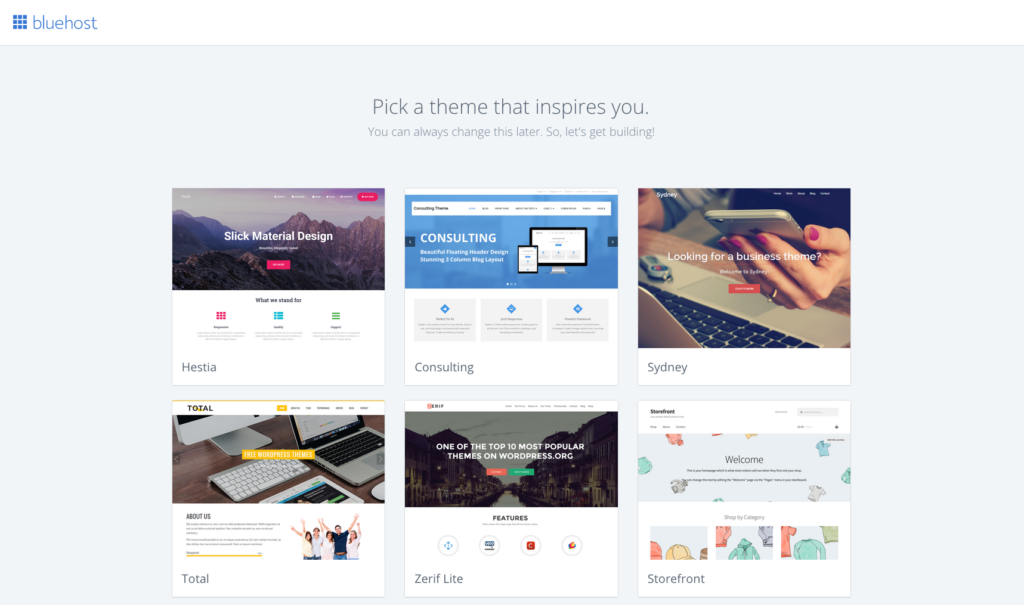
I started with one of the free themes from WordPress and have been very happy with it! As of September 2017 I have been using the same free theme for almost 3 years.
I am currently looking to update and I am browsing the themes from Restored 316 as I have heard wonderful feedback on their themes and customer service. Take Restored 316’s quiz to find out which theme is right for you.
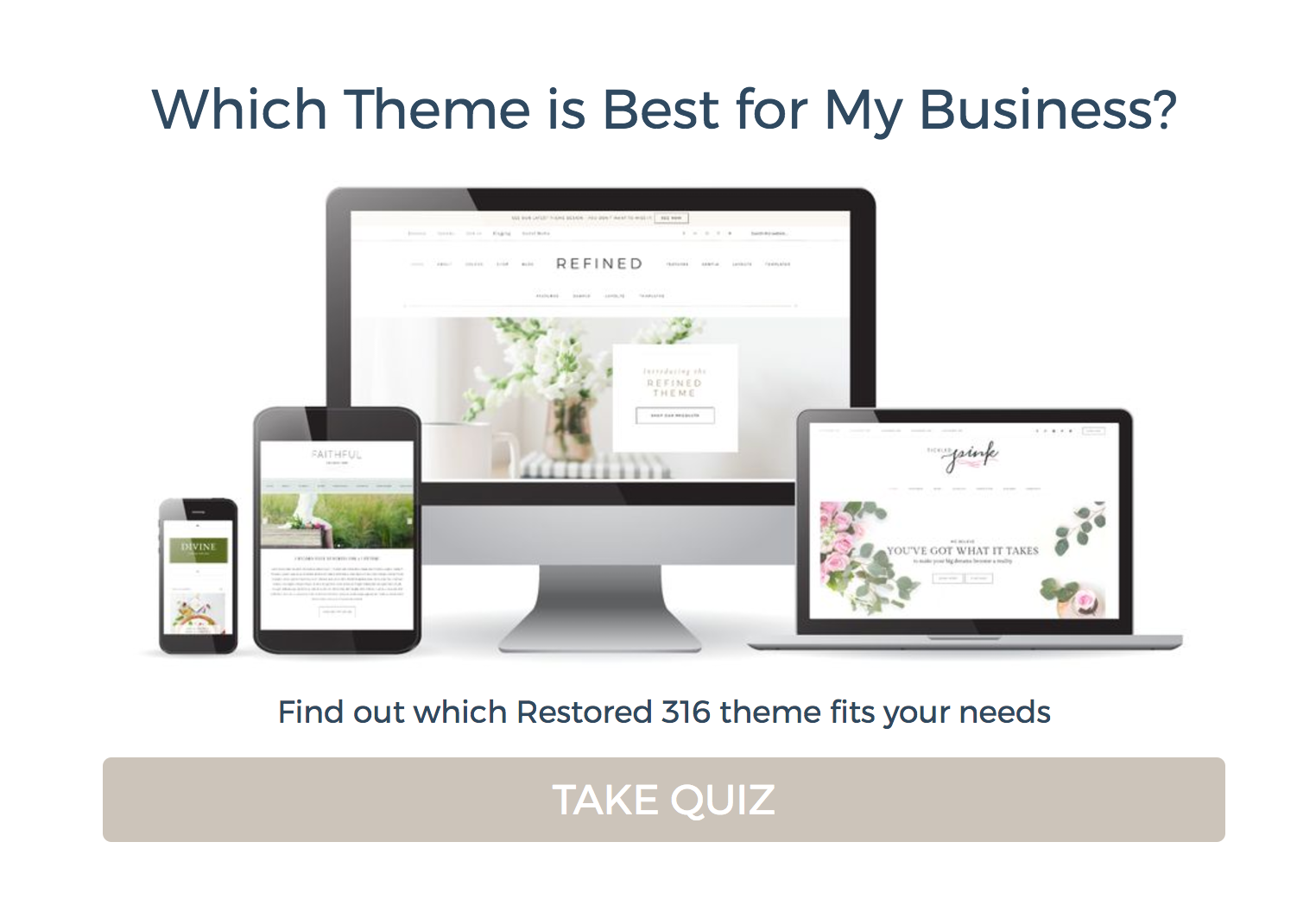
5 – Browse around the WordPress dashboard and start your blog!
If you use the info in this post and start your own blog with Bluehost, come back and leave your site in the comments. I would love to stop by!
5 – Sign up for the free resources below!
– 7 Surefire Ways to Boost Your Blog Income Overnight
– The Small Business Roadmap (Your blog is more than just a blog. It’s a business!)
– 8 Bad Blogging Habits & How to Break Them
– Goal Setting Workbook for Bloggers
– Blog Structure Blueprint
Get on the waiting list for Elite Blog Academy!
If you are wondering where to start when looking for the top tools and resources for your blog, read this post of my favorite blogging resources.
Sign up for my Blogging Tips & Resources Newsletter.
You will receive free updates, morning motivation, printables, blog post highlights, and occasional deals sent your way. Frequency?? Just a few times per month.

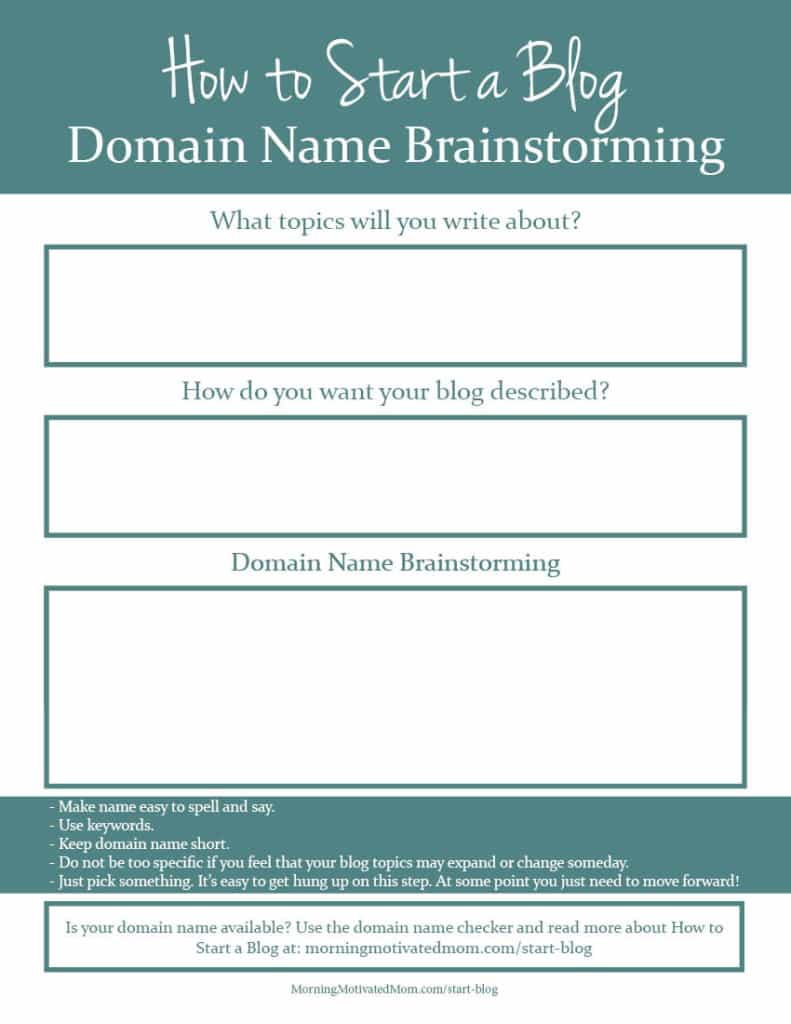


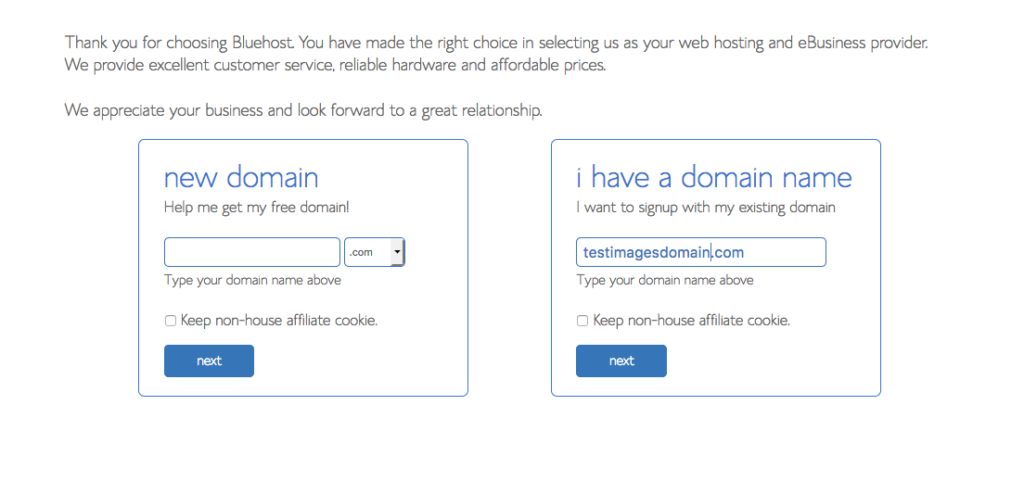


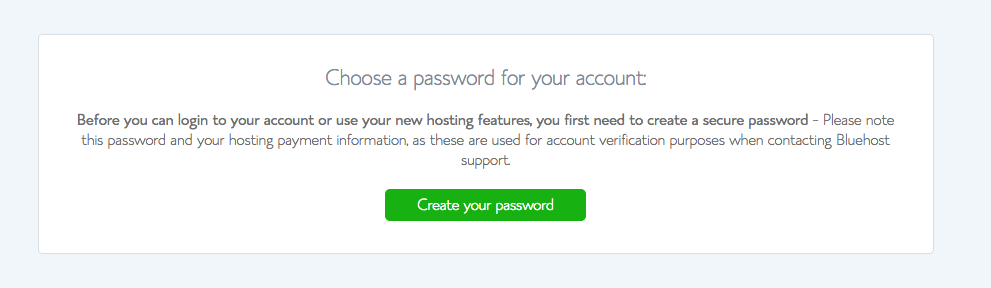
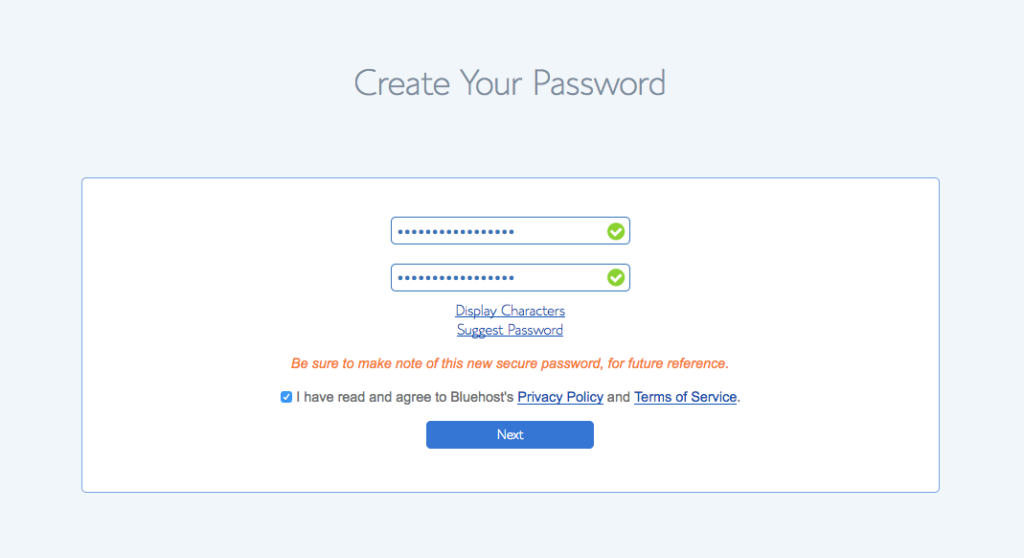
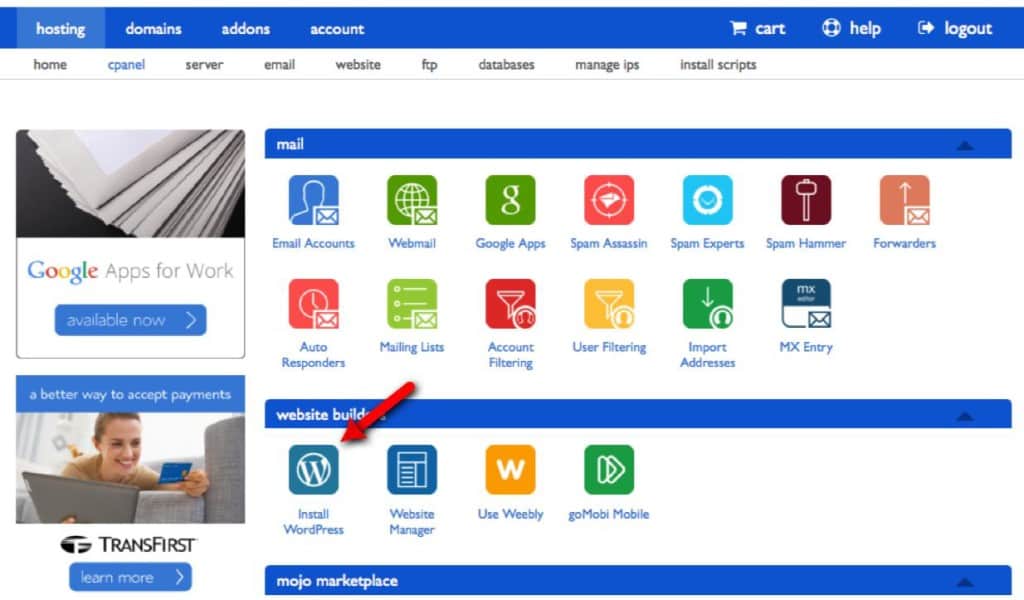
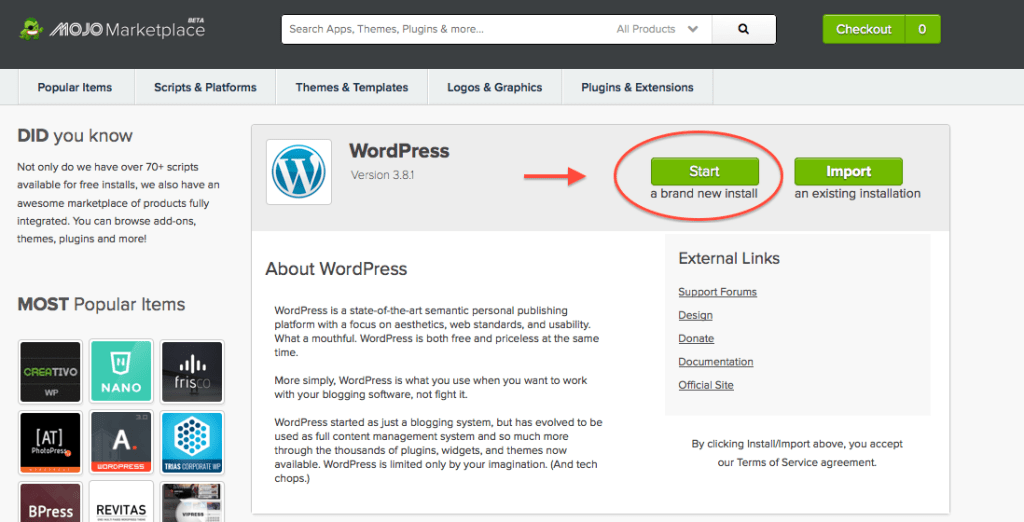
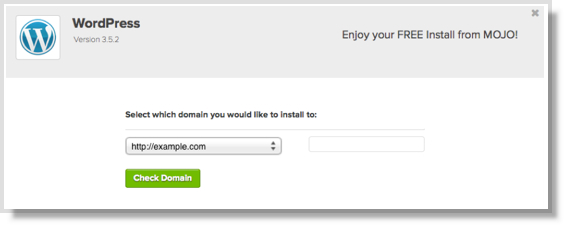
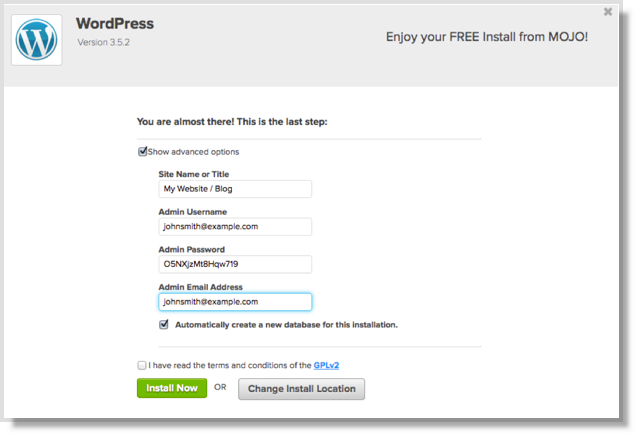



Jess @ Room Service Required says
Great walk through. Wish I had read this when I was starting my blog!
The Home Loving Wife says
Emily, the was such a great guide!! Great work mama!!
Jacky @ Joyful Savings says
These are great tips to start a Blog! Thank you for sharing, and great to connect with your through Tuesday Talk Linky Party!
You might enjoy enjoy this post from JoyfulSavings: Do Not throw away that lotion tube . . . until you Do This!
Connie says
Wow, so much great information! Thank you for getting this together. Wish I had been given a walk through like this years ago… wonderful job!
Maria says
Thanks for this, Emily! I’m in the process of buying my own domain name, so this is perfect! Saying hello from Tuesday Talk :)
Emily says
Exciting! I hope the process goes smoothly. :)
Maria says
Loving that you shared this on #shinebloghop as well. Have a great Thursday, Emily!
Kelly says
I attempted to start a blog a few years ago. I admit I didn’t know what I was doing as I started. I went directly through WordPress. Is there a reason to not do this or is it part of the restrictions you described with using a free host site? Thank you for your guidance.
Emily says
Because there are so many aspects of blogging, it can be overwhelming to start!
There are definitely times that going through a free host site is just fine. It depends on what the goals are of the blog. If it’s a blog that is more of a journal or a way to keep in touch with others and the goal isn’t to monetize it at some point, there is no reason that a free hosting site cannot be used. I hope that helps?
Michelle says
You have a gift friend. Great information and knowledge for many, especially this rookie!
Rochelle Sanchez says
This is a nice run-down of blogging for newbies! Great article. I’ve heard a lot of good things about Bluehost thanks to Pat Flynn and Chalene Johnson. Personally I’ve been using doteasy for years and haven’t had any problems, but it’s still great to see good testimonials for another option. I’m sure the newcomers in the blogging world will love to have this entry in the bookmarks for future reference. And yes, wordpress is the best. And yes, I did get hung up on choosing my domain name for a long time. :) Thanks for this!
Valerie says
Emily, This would have been so useful to me when I started my blog! You provided pictures and even the domain name checker! I will be sure to pass this along!
Emily says
Thank you for passing on, Valerie! I appreciate it. :)
Tif @ Bright on a Budget says
I think this is great! I think I would add that in choosing a name, you should consider not only whether the domain name is available, but whether the social media handles are available as well.
Tif
http://www.brightonabudget.com
Emily says
Yes, that is a great point. Thank you for mentioning!
Rebekah says
Wow Emily! What a great comprehensive starting off place to start a blog! Even though I have already started mine I feel like I have done a lot of backtracking because I didn’t read this post!;) Thanks for putting all the research into this!
Julie Hoag says
Hello,
I just went through your website to hook up with bluehost and I am very unhappy. They convinced me I needed a dedicated IP and tried to sell me an SSL, when I am just trying to set up a blog for my writing and not selling anything. I purchased a dedicated IP unfortunately as I am new to all of this, but then as I researched online I found it is unnecessary to have a dedicated IP if on a shared server. I feel like they tricked me. Do you have a dedicated IP? Do you think it’s necessary?
Emily says
Oh no. I’m sorry if you are not starting with a good experience. I did not purchase anything additional, except for the Domain Whois Privacy as I mentioned above. If you feel that you were pressured, I would contact them and see if you can get it refunded. I have not had any experience with being pressured with anything from Bluehost and have not heard that this is a problem. I personally have had nothing but a great experience. But I’m sorry if you felt that you were pressured. That isn’t a good feeling, I’m sure. Just know that they have a money-back guarantee. If you feel that they are not best for you, know that requesting a refund is an option.
Arfaay says
This blog is loaded with useful content to start a blog with bluehost. But, I wanted to know does the basic package of $3.49 expires after a year. And, I have to pay the renew amount next year?
Looking for a response
Emily says
You do need to renew after a year. Or you could get a lower rate and sign up for 3 years.
When I initially signed up, I signed up for a year. When my renewal came up towards the end of the first year, I called Bluehost and they set me up with a good deal for the second year of hosting.
I received notifications from Bluehost that when the renewal date was approaching, which was helpful. Does that answer your question?
Kavita Sahu says
I have a blog on blogger’s free blogspot. I want to shift my entire blog to wordpress. I am buying a domain and I don’t know what kinda hosting to use. There are 3 types of hosting I saw on Bluehost: Linux hosting, Windows hosting and WordPress hosting. Kindly advice… waiting eagerly.
Emily says
I use WordPress for my blog and would definitely recommend!
Solowayne says
Thanks for the info. Thinking about starting a self hosted wordpress blog very soon.
Shaina B says
Super helpful in getting started! Thank you so much :) I hope to have The Inspired Lotus up and running very soon!
Emily says
I am happy it was helpful! Let me know when your site is up and running…I would love to stop by!